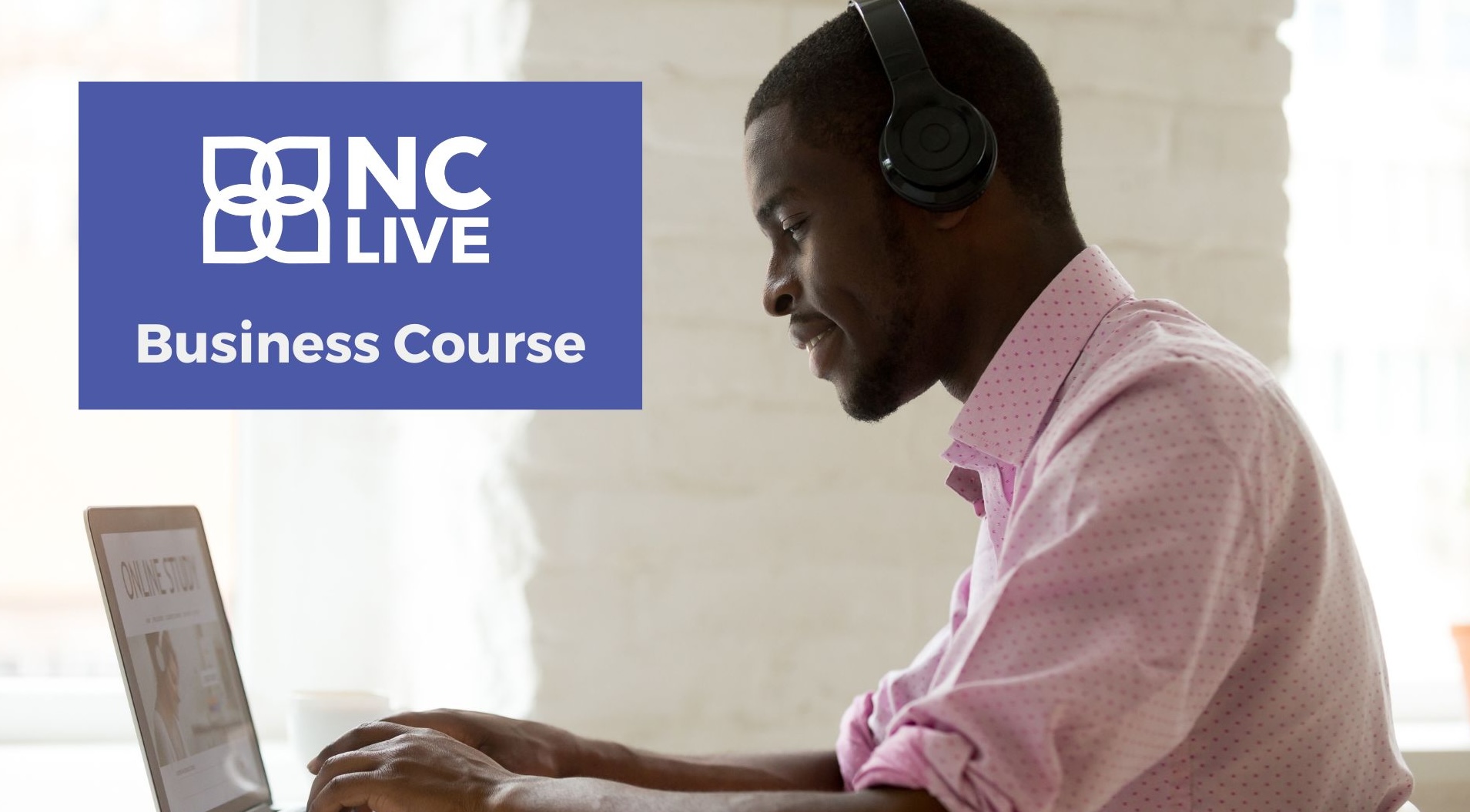
About The Business Course
This specialized course is crafted to equip library staff with the skills and knowledge necessary to leverage NC LIVE resources effectively for business and market research purposes. Accessible through the Moodle learning management system, participants will create a Brickyard account to access the course and monitor their progress. Detailed instructions for enrollment are provided below.
Who is this course for?
- Specifically tailored for library staff members keen on enhancing their ability to assist patrons with business and market research inquiries using NC LIVE resources.
- Ideal for those looking to expand their knowledge base, explore new databases, and sharpen their business research skills.
What can you expect to learn?
- Navigate the NC LIVE website proficiently, focusing on resources relevant to business and market research.
- Analyze market trends, consumer behavior data, and industry insights using NC LIVE resources, enabling informed decision-making support.
- Conduct advanced searches within specialized databases to retrieve targeted information for library patrons.
Interpret and integrate business intelligence gathered from NC LIVE databases into library services, including reference assistance and programming. - Effectively incorporate NC LIVE resources into library outreach efforts and educational programs related to business and market research.
What are the best features of the course?
- Convenient access through the Moodle platform, tailored to accommodate the schedules of busy library staff.
- Self-paced structure allowing participants to progress at their own speed.
- Engaging and interactive modules designed to enhance learning and skill development.
- Case studies of impactful business services and programming in libraries in North Carolina and nationwide.
- Immediate applicability to library services, enabling staff to assist patrons with business and market research needs.
At any point, participants can email Devon Waugh (devon [at] nclive.org (devon[at]nclive[dot]org)) with questions about the course.
Sign-Up Instructions
1. Go to reporter.ncsu.edu and select Create New Account.
2. Create a Brickyard account with a username and password. This will allow you to save your place in the course. You can find detailed instructions for making a Brickyard account for additional assistance.
After making the account, you will receive an automated confirmation email from brickyard [at] ncsu.edu (brickyard[at]ncsu[dot]edu). Please email devon [at] nclive.org (devon[at]nclive[dot]org) if you do not receive the confirmation email.
3. Go to http://go.ncsu.edu/nclive-businesscourse to access the course in Moodle. You will login using your new Brickyard account.
4. Enter the enrollment key: nclivebusinesscourse
5. Access the course!
The full instructions for signing up for the course are available to download as a PDF with detailed screenshots.